Hello! Welcome to KLAS!
Use This System To:
Create a Username and Password
Apply for an Initial License
Renew an Existing License
Upgrade an Existing License
Add an Endorsement
Administrators:
Do not use KLAS to complete an application for an employee.
For KSDE Authenticated Web Applications, please login
here.
Supported Web Browsers
KSDE currently supports the following web browsers for use with its web applications:
Microsoft Edge
version 18 or newer
Apple Safari
version 14.1 or newer
Google Chrome
version 76 or newer
Mozilla Firefox
version 68 or newer
Microsoft Internet Explorer Users
• Microsoft has ended support for IE, and is encouraging users to discontinue its use.
• Although IE may work with KSDE web applications, it should not be used and is not supported.
Additional Notes
• Please ensure you are using one of these browsers before contacting technical support.
• Most modern web browsers update themselves automatically to the latest version.